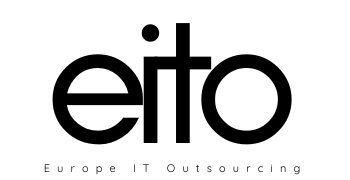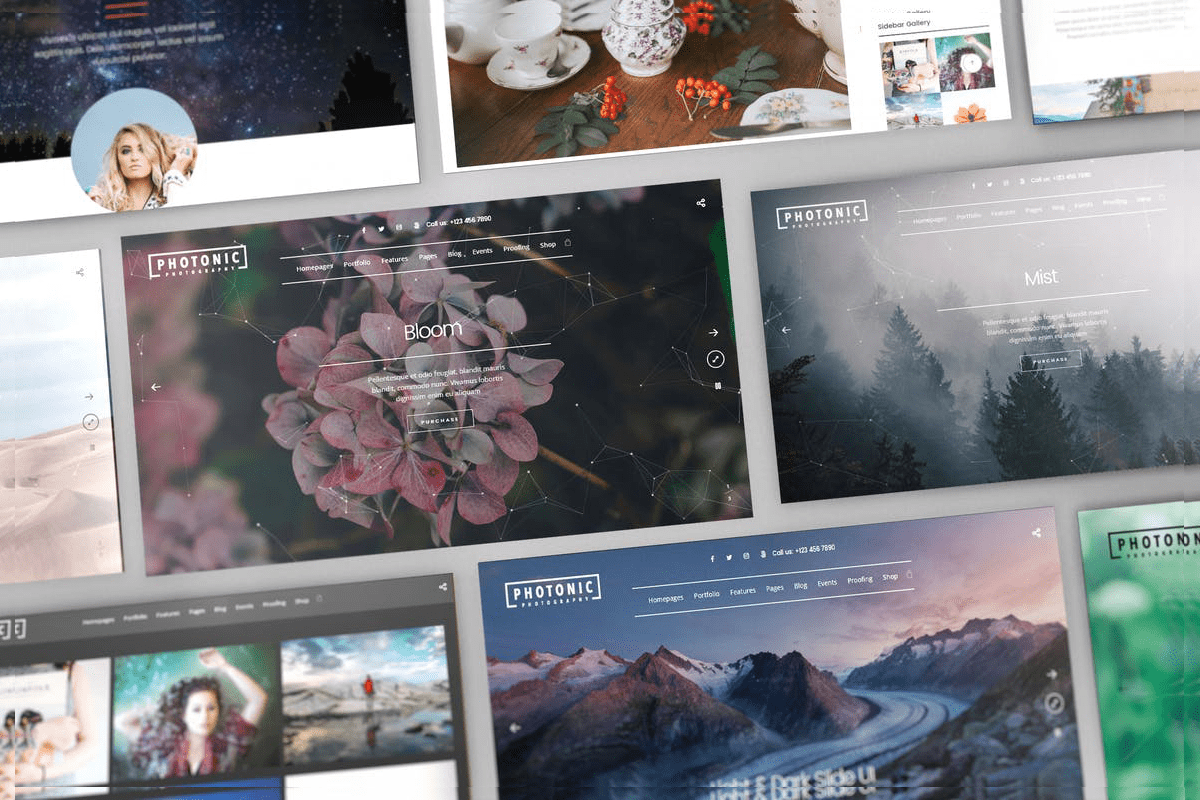
The idea of presentation is deliver your business’ message to its receivers, making in good design and adding images, charts and videos will help you to achieve your goal, here are a few tips on How to design a powerful presentation
1. A killer cover page
This is your first impression, so it’s important to create a cover page that grabs attention. Fashion a bold, succinct headline that sets the tone for your talk, and is intriguing enough to leave your audience wanting more.
A bold visual or a background image also helps to captivate your audience. Make sure it is simple enough that your title is the main focus, as placing text a top of detailed, high-contrast image will be visually distracting and hard to read. Try checking Pinterest for a range of cover page layouts to inspire you.
2. Visuals over text
Presentations are supposed to be a visual medium, so why are so many slideshows heavy on text while skimping on images? Studies show that people tend to read slides before they listen to speakers, so packing your presentation deck with words and bullet points will force your audience to choose between listening and reading – they won’t be able to do both. Visuals, on the other hand, will resonate emotionally, grab your audience’s attention and keep them engaged.
Visual aids will also help your audience remember the content – studies show that our brains process visuals 60, 000 times faster than text, meaning your main message is more likely to sink in. So lay off the words!
3. Context matters
However, as far as design is concerned, it is useful not to think (judge) in terms of right or wrong, but rather in terms of what is appropriate or inappropriate. That is, is it appropriate or inappropriate for a particular context? “Good” and “Bad” are indeed terms we use when talking about design — including PowerPoint/Keynote slides — but I’m personally cautious of this kind of thinking, especially when judging a design without its full context available. So much depends on how the visual is placed within the context of the presentation, and the content and objectives of that particular presentation are of paramount concern. Without a good knowledge of the place and circumstance, and the content and context of a presentation, it is impossible to say this is “appropriate” and that is “inappropriate.”
4. Simple but not simplistic
If there is one important precept worth following, it is the idea of simplicity. The best visuals are often ones designed with an eye toward simplicity. Yet, this says nothing about the specifics of a visual presentation. That will depend on the content and context. For example, even the best visuals used in support of a presentation for one audience on, say, quantum mechanics, may appear complicated and confusing to a different audience.
5. Readable fonts
Typography is a crucial part of any engaging deck, so ensure it’s in a readable font and size. A minimum 48pt-size font will ensure listeners at the back of the room can still follow. If you’ve splurged on non-standard fonts, make sure they are integrated across all slide deck software so there are no mishaps should you be using a different device to give the presentation.
6. A narrative
How do you get people to follow along? Tell them a story. The best presentation decks incorporate storytelling across their slides in order to communicate their message effectively.
Take a little inspiration from Shakespeare and follow a three-act structure. As a good rule-of-thumb, divide your presentation into:
- An attention-grabbing introduction. Set out what the presentation will be about and hook your audience in so they keep listening.
- A discussion of problems, issues and conflicts – and the possible solutions.
- The grand finale: resolve the problem and recap the main points of your presentation, before motivating your audience to act on the main message of its presentation. Make it memorable – incorporating a joke or an anecdote is a great way to keep it fresh in your audience’s mind.
You’ll want to have the following slides in your deck as your talk unfolds the story:
- Cover Page
- Introduction, visions or values
- The problem
- The opportunity
- The solution
- Models and Strategies
- A call to action or a thought-provoking take away from the presentation
7. Use the same frames
Duplicate your slides to use your frames consistently – a key principle of good presentation design.
8. Create Audience Personas
All great communicators know that the key to crafting a message that will resonate with your audience is to first understand their needs, pain points, motivations and goals. The more diligently you set out to walk a mile in their shoes, the easier it will be to speak their language and offer solutions to their most pressing needs.
Start by asking yourself the following questions:
- Who is your typical audience member? List key demographic and psychographic information, such as age, gender, race, income level, interests, values and personality traits.
- What pressing problem can you help them with? What information do they hope to attain from your talk? What do they hope to achieve with it?
- How do they want to receive information? Are they busy people who want a general overview in an easy-to-process visual presentation? Or are they more interested in a detailed report in document format as well?
- How much do they know about the subject? Use language and terms in accordance with your audience’s knowledge level and familiarity with the subject matter.
- What objections might they have? How might your audience resist your message? Think of ways to address each of these objections.
9. Don’t Use More than 6 Lines of Text
Packing too much information into a slide will completely undermine its purpose. Remember: The audience often has to process everything you say while they view the slide.
10. Ditch the Bullet Points
Too many presentations are bullet point crazy. No one will remember 10 bullet points, but they will remember 10 compelling slides. Use each slide to build your case and incrementally tell your story. (Consider your slides to be an outline for what you’re saying.) Try to share one idea per slide.
11. Use Sans Serif Fonts
With typography, go for legibility over fun. While you can use a creative font for a slide title, avoid using it for body text. Instead, stick to clean, traditional typefaces like Helvetica. And if you’re using a dark background, make the text bold for readability.