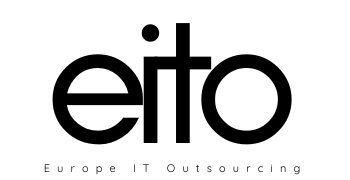YouTube is the internet’s second largest search engine, it can help establish brand presence and reach your marketing goals. YouTube allows marketers to present content accessible for viewers to consume and share. We know that YouTube marketing can be an intimidating tool for companies. That’s why we’ve made a complete YouTube marketing strategy for pros and beginners alike.
Here we’ll run through each step — from how to make a YouTube channel and optimize videos, when and what to post, for SEO, to how to run a YouTube advertising campaign and view channel and video analytics.
1. Optimize YouTube Channel
80% of subscribers come from the home page, not the video.
Channel Art
Nice profile picture and the art cover, your face or logo, you can get images from Pixabay or use Snappa or Canva
About Section
Edit about section: logo → my channel → customize channel → about
- Description – you can add links
- Email business
- Add links to the website and other social profiles
- Use www.wordcounter.net to analyze the keyword density
Customized URL
Get customized URL after having 100 subscribers and a month old logo → settings
Features Videos on home
Create 30-60 seconds video as featured and post it on the channel’s home
You can set up two videos for subscribers and visitors
Logo → my channel → customize channel
2. Optimize What You Post on Youtube
What You Post? How You Post? and When You Post?
What to post?
- Entertain
- Educate
- Inspire
3 Categories
- Target people’s emotions /excitement/amusing/anger/ anxiety ex Goalcost
- Provide value, teach how to like tasty
- Target and share story
How you post?
Thumbnail
- Use custom thumbnail
- Try to add faces
- Make contrast
- Text over image
The title of the video
- Less than 60 characters
- If you cannot, make the most important point visible
Description
- Most important information in the top of the description
- Connect with us links
When to post?
- Make it regularly
- Focus on a consistent schedule
- Check the optimum time based on your audience watching time, do the same on other channels
3. Use the Right Keywords in the Right Places
- Video title
- Playlist title
- Video description
- Playlist description
- When you upload a file, change the file to how_to_cock_steak
- Tags, auto-generate captions
Finding Keywords
Install the chrome extension keywordseverywhere https://chrome.google.com/webstore/detail/keywords-everywhere-keywo/hbapdpeemoojbophdfndmlgdhppljgmp?hl=en
It will provide of search volume in the search bar itself of YouTube Google and many others
Title optimization
- The main keyword in the top
- If the subject is time-related add 2018 or [updated ]
- Use long tail keywords
Description optimization
- Long description and many related keywords
- If possible, paste the entire transcript in descriptions
- Use long tail keywords
- Use www.wordcounter.net to analyze the keyword density
Tags Optimization
- 10-12 tags
- Use long tail keywords
About Section Optimization
- Keywords rich About section
- Use www.wordcounter.net to analyze the keyword density
4. Arrange Free and Paid Collaborations
- Search for your topic
- Find playlists with m1000s of subscribers
- Contact them, pay a compliment, you can offer a mutual mentioning or offer them something else or money
If you need to pay
- Pay with PayPal – recommended
- Add a note when you pay- this is for collaboration and mentioning us on your channel
- Rarely happen but better you can for a refund if they did not apply
5. YouTube Algorithm Factors
- Likes, comments, subscribers – have call-to-actions
- How many minutes and the percentage – 1.maximize the number of minutes watched 2.put your video in a playlist 3.add links to other videos,
- The number of views of video and channel – 1.right keywords, 2.great contents, 3.great thumbnails,
- Retention – how much they come back to watch your video – 1.promotions are important, 2.get people subscribed to your channel, when you reply in comment delay the reply, reply and comment on related channels
- The audience starting points, did they start their browsing session with you or with another channel then they reached to yours
- Social sharing and embedding share to all your channels, email the link of the video to the bloggers
- Intent indicator, click-through rates 1.get great thumbnails and titles 2. share with your people’s friends
- The recency and the growth, 1.the minute you publish, try to get views ASAP, try to post in a good time for your audience
6. Use YouTube Cards and End Screens
Add a not to open a link to a website or to another video
Up to five cards on all videos
Better to add them not in the beginning after the middle
Go to video → edit video → Cards
- You can use templates
- You can promote other videos, playlists, channel, polls, and websites
- To add a website, you must be a member of YouTube partner program – 4000 watched hours in the last three months – and thousands of subscribers
End Screens and Annotations
Add cards to other videos and to subscribe to the channel.
It appears the last 20 seconds of the video but you can change this
You can use on any video 25s and longer
7. Find and Reproduce Winning Videos
Search for great videos related business
See what best videos performed based on the view counts
Read the comments to see what people like and people did not like to make a better video
Get inspiration and make something better than reproduce it.