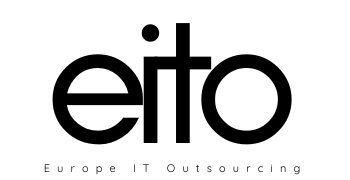Improve Google Ads Performance
Google Ads is an online advertising tool that helps businesses connect with their customers. In order to create successful ads you need to consider 3 more things that will affect your ad rank and cost.
- Landing pages quality and relevance
- Avoid editorial errors
- Enhance your ads Click thru rate with extensions
1 – Improve Google Ads Landing Page Experience
You certainly don’t want a highly relevant, well-crafted ad that ends up taking a user off to a product or service they weren’t looking for! The experience users have after they click on your ad and visit your landing page URL is just as important. It affects your Ad Rank, your cost per click (CPC) and your position in the ad auction. A poor experience may even result in your ads showing less often — or not at all! So, let’s work to avoid all that. To do so, keep these five tips in mind:
Learn more about Google Ads Retargeting
Offer relevant, useful, and original content
- Strive to offer useful features or content that are unique to your site.
- Make your landing page directly relevant to your ad text and keyword:
• Be specific when the user wants a particular thing. If someone clicks on an ad for a sports car, they shouldn’t wind up on a general “all car models and makes” page.
• Be general when the user wants options. If someone’s looking to compare digital cameras, they probably don’t want to land on a specific model’s page.
Promote transparency and foster trustworthiness on your site
- Openly share information about your business and clearly state what your business does.
- Explain your products or services before asking visitors to fill out forms.
- Make it easy for visitors to find your contact information.
- If you request personal information from customers, make it clear why you’re asking for it and what you’ll do with it.
- Distinguish sponsored links, like ads, from the rest of your website’s content.
Make mobile and computer navigation easy
- Organize and design your page well, so people don’t have to hunt around for information.
- Make it quick and easy for people to order the product mentioned in your ad.
- Avoid pop-ups or other features that interfere with their navigation of your site.
- Help customers find what they’re looking for by prioritizing above-the-fold content.
Be fast — decrease your landing page loading time
- Make sure your landing page loads quickly once someone clicks on your ad, whether on a computer or mobile device.
Make your site mobile-friendly
- See how your site scores on mobile-friendliness and speed, and find out how to improve it. Test how mobile-friendly your site is with the link in our recap section at the end of this course.
2 – Avoid editorial errors – Top reasons for disapproval
Spelling and grammar
Your ad must be grammatically correct, clear, and professional. We want your ads to stand out for the right reasons — like your great products or services — not for gimmicky ad text.
Here’s what to check for to ensure policy compliance:
- Typos
- Extra punctuation marks e.g., Buy Now!!! or Ready to start???
- Unnecessary use of symbols e.g., &%^*
- Symbols used incorrectly e.g., “+” used to represent “and”
- GiMmIcKy CAPITALIZATI0N and spelling
- Emojis and emoticons
Style
There are many ways your ad could be disapproved for editorial, including style and spelling errors, repetition, and even poor video quality. Review the article linked in the recap section for more details.
Here are the main ways to ensure compliance:
- Don’t include “Click here” in your ad
- Don’t include your phone number in ad text, instead use a Call extension
- Image ads must be clearly branded with things like a company name, logo, and display URL.
3 – Enhance your ad with extensions
Extensions expand your ad with additional information — giving people more reasons to choose your business. Extension formats include call buttons, location information, additional links, additional text, and more.
- Visibility
By adding more content to your ad, extensions give your ad greater visibility and prominence on the search results page. That means more people may notice your ad! - Performance
With extensions, you tend to get more value for your advertising investment. Ad extensions often increase your total number of clicks, and can give people additional, interactive ways of reaching you—as with maps or calls. In fact, research shows Ad extensions yield an average 10-15% increase in click-through-rate for each type of extension implemented. - Value
There’s no cost to add extensions to your campaign! Clicks on your ad (including your extension) will be charged as usual. (The exception is clicks on review extensions and seller ratings, which are not charged.)
Most Common Google Ads Extensions Types
- Sitelink extensions
- Link people directly to specific pages of your website (like “hours” and “order now”).
- Callout extensions
- Add additional text to your ad, like “free delivery” or “24/7 customer support.”
- Structured snippets
- Highlight specific aspects of your products and services. They show underneath your text ad on search in the form of a header (ex: “Destinations”) and list (ex: “Hawaii, Costa Rica, South Africa”)
- Location extensions:
- Encourage people to visit your business by showing your location, a call button, and a link to your business details page — which can include your hours, photos of your business, and directions to get there.
- Call extensions
- Encourage people to call your business by adding a phone number or call button to your ads.
- Message extensions
- Encourage people to send you text messages from your ad. Available globally at the campaign or ad group levels.
- Price extensions
- Showcase your services or product categories with their prices, so that people can browse your products right from your ad.
- Promotion extensions
- Highlight specific sales and promotions across your ads (e.g., 30% off rose bouquets)
- App extensions: Available globally for Android and iOS mobile devices, including tablets.
More about Google Ads extensions