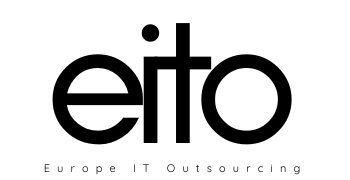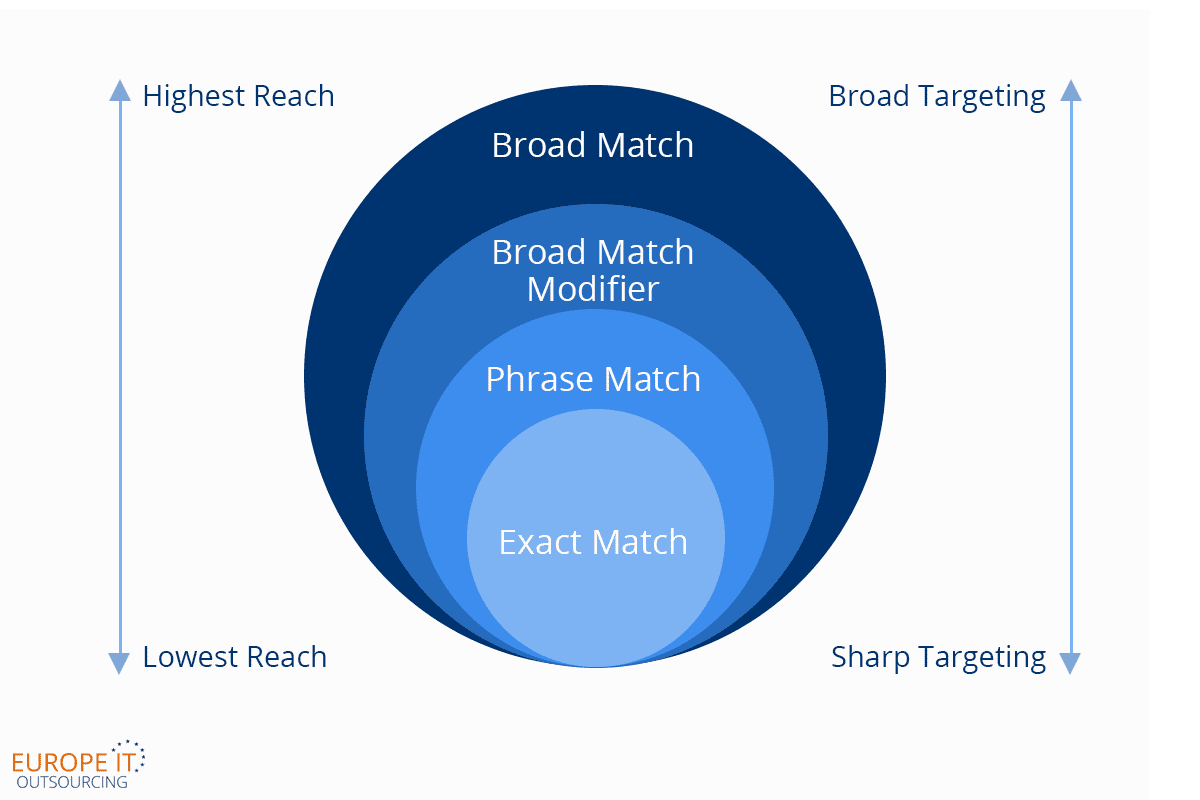
Finding the Right Keywords and Match Type for Google Ads
Selecting the right keyword list for your campaign can help you show your ads to the right customers. Your keywords should match the terms your potential customers would use to find your products or services. Here are seven tips to build a successful keyword list for Google Ads:
1 – Think like a customer when you create your list
- For most advertisers, their Google Ads accounts are powered by keywords. There are a host of different sources available to you to find the right ones. Regardless of the sources that you use to generate your keywords, you should think holistically about all the different ways that potential customers could reach you. Here are the biggest sources you should consider when determining how to find new keywords:
- Your website: Stay on top of your site’s offerings. Find any gaps between your site’s content and your keyword list.
- Your products: Be sure that you’re bidding on core product keywords. When your audience is at the end of the buying cycle, they’ll be searching for a specific product or service. If you’re a retailer, things like product names and models can make for high-performing keywords.
- Your brand: Remember the value of your branded terms as well. If you deal with multiple products, add keywords that are combinations of your brand name and high-volume products that people often search for in the same query.
2 – Organize your keywords by theme
- Organizing your keywords for Google Ads into well-defined groupings often makes it easier for you to manage and maintain your account. This may correspond to the customer’s journey, for example, grouping upper funnel versus lower funnel keywords. You may group keywords by performance targets, such as cost per acquisition, margin, or profitability. Alternatively, you may want to group keywords by business structure, such as product line, brand, or geography.
- Example: If you own a shoe store, you might create two ad groups: one for running shoes and one for evening shoes. Your ad group for running shoes could include ads with keywords like “running shoes” and “running sneakers”. Your ad group for evening shoes could include keywords like “evening shoes” and “dress shoes”. This way, potential customers could see your ad about evening shoes when they search for “evening shoes” — not when they search for “running shoes”.
3 – Select specific keywords for Google Ads to target specific customers
- Select more specific keywords that directly relate to your ad’s theme if you want to target customers who may be interested in a particular product. Using more specific keywords would mean that your ad only appears for terms that apply to your business. Keep in mind that if the keywords are too specific, you might not be able to reach as many people as you’d like.
- Example: If you sell men’s athletic footwear, you might choose specific keywords like “men’s basketball shoes”, a type of shoe you offer. That way, for example, your ad would be eligible to appear when someone searches for these types of shoes or visits a website about basketball.
4 – Select general keywords for Google Ads to reach more people
- Select more general keywords if you prefer to reach as many people as possible. Keep in mind that you might find it difficult to reach potential customers when adding very general keywords because your ad could appear for searches that aren’t always related to your business. Also, more general keywords can be more competitive and may require higher bid amounts.
- Example: If you’re a large shoe store, you might choose a general keyword like “shoes”. That way, for example, your ad would be eligible to appear when someone searches for a wide variety of shoes or visits websites about fashion.
5 – Use negative keywords for Google Ads
- Negative keywords prevent your ad from showing in searches that use terms that aren’t relevant to your product or service. Adding negative keywords can help you reduce costs and make your ad appear only for the search terms you want.
- Example: If you sell men’s athletic footwear, but you don’t sell soccer cleats, you could add “cleats” as a negative keyword.
6 – Pick the right number of keywords
- We recommend five to 20 keywords per ad group, although you can have more than 20 keywords in an ad group if you want. Remember, each ad group should contain keywords that directly relate to that group’s theme. Your keywords will automatically match variations such as possible misspellings or plural versions. So you don’t need to add those.
- Example: If your ad group contained the broad match type keyword “tennis shoes”, then your ad would be eligible to appear when someone searched for that keyword or any variation of the keyword such as “buy tennis shoes”, “running shoes”, or “tennis sneakers”.
7 – Choose keywords that relate to the websites or apps your customers see
- On the Google Display Network, your keywords allow your ads to show on relevant websites or in apps. Choose keywords that are related to each other and that are related to the content your customers browse. For apps, Google Ads may extend the scope of your keywords in order to match your ads to more relevant search terms.
- Example: Imagine you create a keyword list that includes terms related to boots. Websites about boots would be targeted by the keywords on your list. You could also exclude the terms “ski” and “snowboard” to prevent your ads from appearing on sites about winter sports.
Control which searches trigger the ads
Customers can see your ad when they search for or visit a website with terms in your keyword list. This match is done broadly by default so your ad can show to the largest possible audience. However, this means your ad could show to people who aren’t likely to become your customers.
Learn more about Google Ads Campaign Types & Settings
Match types
1- Broad match shows your ads based on keywords and close variations like synonyms and misspellings.
Example: tennis shoes
A search for “tennis sneakers” could return your ad for tennis shoes
Benefit: Shows ads most broadly with least amount of set up
Set it up: Do nothing — this is the default for all searches
2 – Broad match modifier shows your ads based on the broad match, but excludes synonyms.
Example: +tennis, +shoes
A search for “buy tenis shoes” could return your ad for tennis shoes
Benefit: More targeted, can increase clicks and conversions
Set it up: Add plus sign ( + ) before terms
3 – Phrase match shows your ads based on exact phrases and close variations.
Example: “tennis shoes”
A search for “tennis shoes reviews” could return your ad
Benefit: More targeted
Set it up: Add quotes (“ ”) around term
4 – Exact match shows your ads based on exact keywords and close variations.
Example: [ tennis shoes ]
A search for “tennis shoes” could return your ads
Benefit: Narrows ad’s potential audience the most
Set it up: Add brackets ([ ]) around term
5 – Negative match shows your ads based on searches and site visits that exclude keywords.
Example: -men
A search for “men’s tennis shoes” would not return your ad
Benefit: Prevents ad from showing on unrelated searches or websites
Set it up: Add minus sign ( – ) before terms that should never trigger ads
More important links from Google