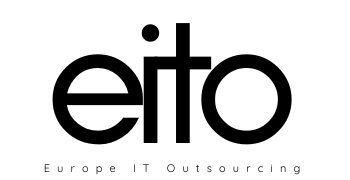Give customers more reason to click your ad by including extra information about your business — by adding an ad extension. This course will help you to improve your Google ads performance and encourage higher clickthrough rates.
Google Ads Extensions improve Google Ads performance, including Click Through Rate which increase ads’ quality score and ad rank.
Extensions expand your ad with additional information — giving people more reasons to choose your business. Extension formats include call buttons, location information, additional links, additional text, and more.
- Visibility
By adding more content to your ad, extensions give your ad greater visibility and prominence on the search results page. That means more people may notice your ad! - Performance
With extensions, you tend to get more value for your advertising investment. Ad extensions often increase your total number of clicks, and can give people additional, interactive ways of reaching you — as with maps or calls. In fact, research shows Ad extensions yield an average 10-15% increase in click-through-rate for each type of extension implemented. - Value
There’s no cost to add extensions to your campaign! Clicks on your ad (including your extension) will be charged as usual. (The exception is clicks on review extensions and seller ratings, which are not charged.)
A maximum of four extensions can show across a Google Ads campaign at any given time
There’s no fee to set up extensions. Each time someone interacts with extensions — to place a call or click through to a specific page on your website — you’ll pay the same amount as if someone had clicked on your ad.
When do extensions show up?
- The extension (or combination of extensions) is predicted to improve your Google Ads performance.
- Your ad’s position and Ad Rank is high enough for extensions to show. To show extensions, Google Ads requires a minimum Ad Rank. Unsure what this Ad Rank is all about? Sit tight, and we’ll cover it later in Google Ads Basics.
Extensions Types
- Sitelink extensions
Link people directly to specific pages of your website (like “hours” and “order now”).
- Callout extensions
Add additional text to your ad, like “free delivery” or “24/7 customer support.” - Structured snippets
Highlight specific aspects of your products and services. They show underneath your text ad on search in the form of a header (ex: “Destinations”) and list (ex: “Hawaii, Costa Rica, South Africa”) - Location extensions
Encourage people to visit your business by showing your location, a call button, and a link to your business details page — which can include your hours, photos of your business, and directions to get there. - Call extensions
Encourage people to call your business by adding a phone number or call button to your ads. - Message extensions
Encourage people to send you text messages from your ad. Available globally at the campaign or ad group levels.
- Price extensions
Showcase your services or product categories with their prices, so that people can browse your products right from your ad. - Promotion extensions
Highlight specific sales and promotions across your ads (e.g., 30% off rose bouquets) - App extensions
Available globally for Android and iOS mobile devices, including tablets. - Dynamic Extensions Added by Google itself but you can disable them
Automated extensions
Automated extensions can give you more robust ads and more chances to win new customers. When an automated extension is predicted to improve your ad’s performance, Google Ads automatically creates and shows it below your ad. Most automated extensions are eligible to show with all ad types, but some only show on desktop and laptop computers.