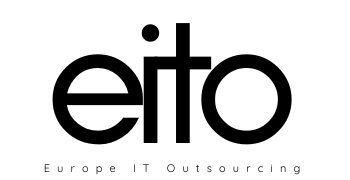Learn the most important information about LinkedIn Advertising, thanks to our short guide to get the most out of your advertising campaign.
- 64% of social referrals to corporate websites come from LinkedIn
- 80% of B2B marketing leads that come from social media come from LinkedIn
- 92% of B2B Marketers use LinkedIn over other social media platforms
- CPC is $5-$8, high quality lead, good if you sell something for $1000’s
- You need to be tracking
Targeting using LinkedIn is the most effective.
Types:
- Right rails three sponsored ads on the top right
- Promoted content
- Spenser email
- Standard text ad
LinkedIn Sponsored Content Auction
Place Ads
Create an account
- Click on work on the upper menu
- Click on Advertise
- Click on Create account
- Add your Credit Card
Create Campaign
- Create campaign groups, add total budget ex: Company Marketing
- Create Campaign ex: Product Marketing
- Create ads ex: Product in a certain market awareness
Creating LinkedIn Advertising Ads
- Click on campaign
- Choose objective awareness, consideration, or generation
- Choose Audience, ad type, budget
- Choose posts or create a new ad
Add User
- In campaign manager click on the gear icon top right
- Click on Manage access
- Click on edit
- Click on Add user
- Add profile link
You need a very good ad because it’s really expensive.