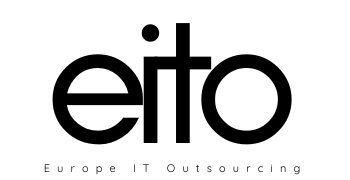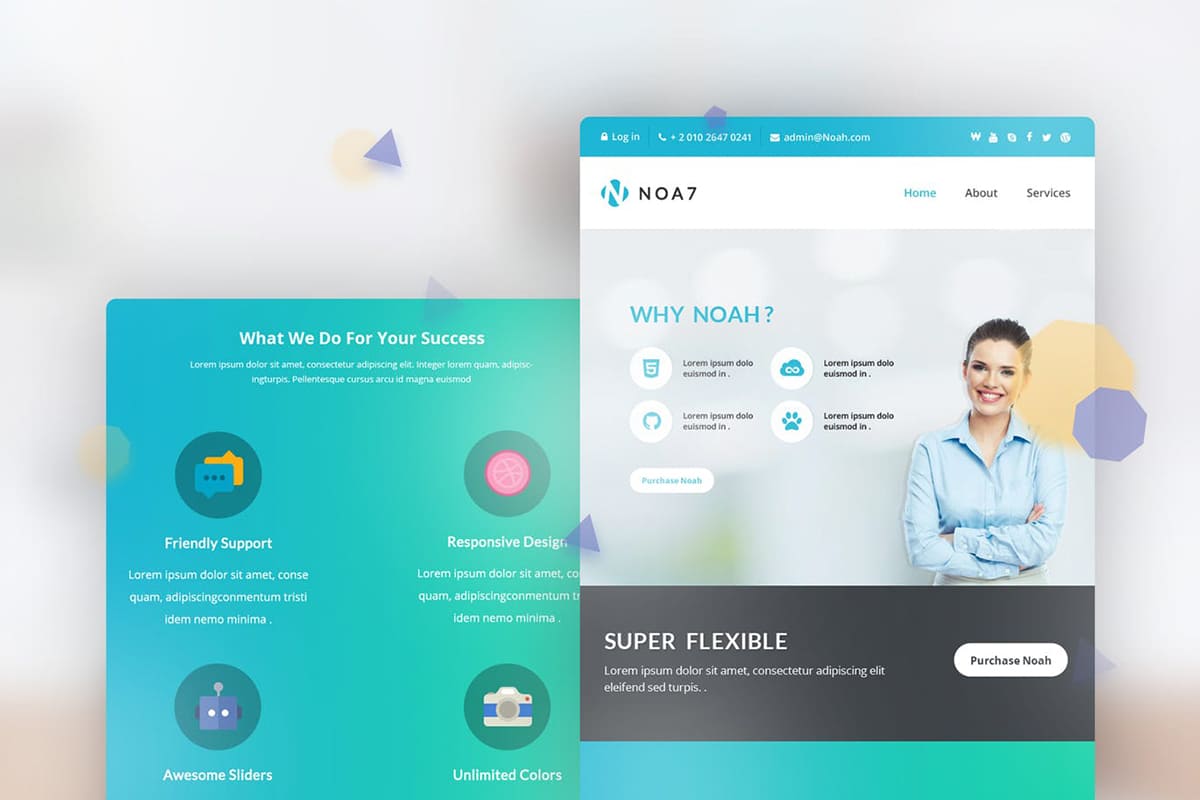
13 Tips for Great Email Newsletter Design
Alina Majali wrote on
09/10/2019
Email marketing is an internet marketing channel that allows the company to send promotional messages or materials to groups of people by email. Usually, these messages contain ads, commercial notes, sales proposal, or a call for business.
Read more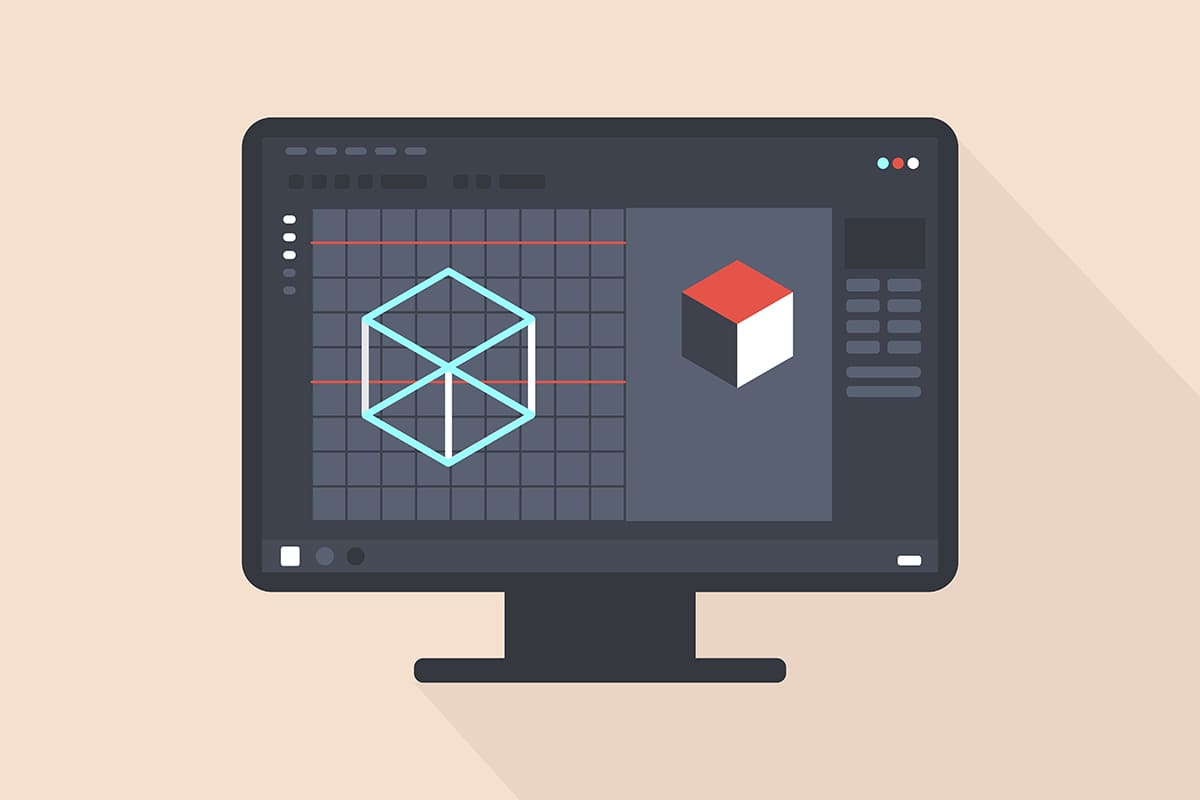
Adobe Illustrator Tips
Alina Majali wrote on
24/04/2019
Here are a few tips will help to finish your job faster when using Adobe Illustrator
CTR + Y
Will turn to invisible mode that you can see all your victors
Clean Up
Clean invisible objects with no fill or stroke
Object → path → clean up
Read more
Masking, Effects & Patterns in Adobe Illustrator
Alina Majali wrote on
17/04/2019
With the help of our quick guide, you will learn how to use and properly apply masking, effects and patterns in Adobe Illustrator.
Read more
Color in Adobe Illustrator CC
Alina Majali wrote on
10/04/2019
What is RGB & CMYK?
- RGB is for screen uses red, green, and blue
- SMYK is for print uses cyan, magenta, yellow, and key.
- The big debate is RGB has a small luminance so you can generate more colors than CMYK can
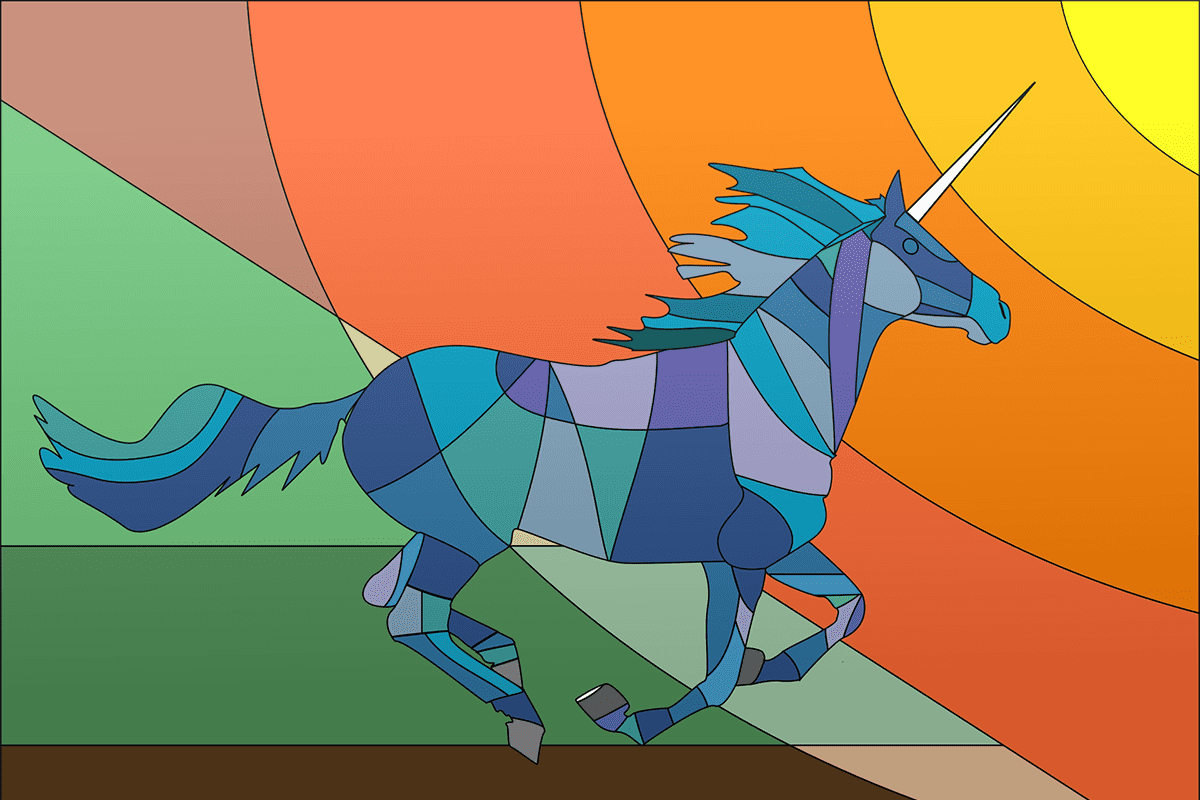
Drawing in Adobe Illustrator CC
Alina Majali wrote on
03/04/2019
Draw with the Curvature Tool
It's easy to draw in Adobe Illustrator, especially curved shapes.
When you use it" it's better to switch smart guides off from view menu.
You need at least 4 points to draw a circle.
Read more