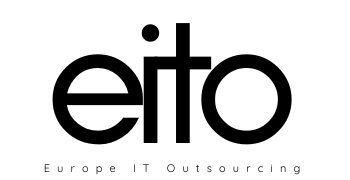Linux Commands Hardware, System, Disk
Liza wrote on
10/06/2021
Like for every thing, there are plenty of commands to check information about the hardware of your linux system. Some commands report only specific hardware components like cpu or memory while the rest cover multiple hardware units. This post takes a quick look at some of the most commonly used commands to check information and configuration details about various hardware peripherals and devices.
Read more
Linux Command File, Dir, Search
Liza wrote on
10/06/2021
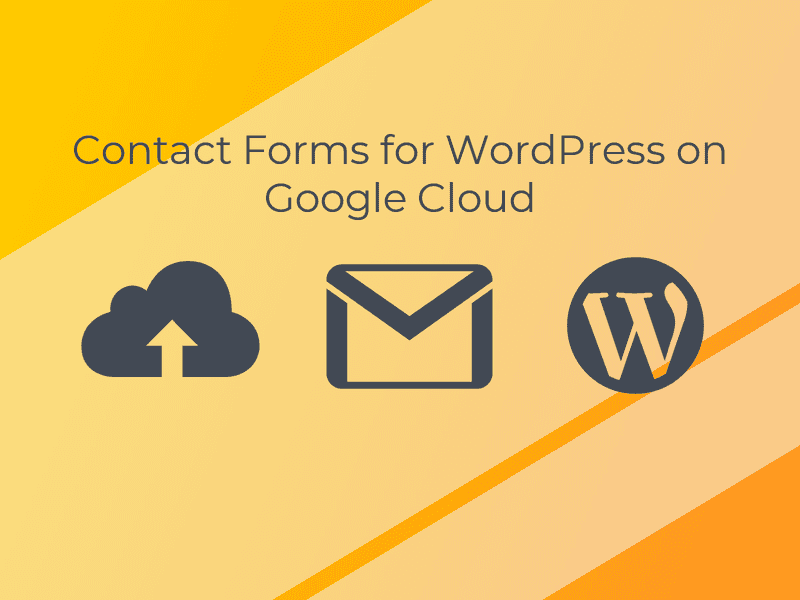
Contact Forms for WordPress on Google Cloud
Kim Majali wrote on
20/07/2019
To set up contact forms for WordPress on Google Cloud, There are 4 important steps to follow. Please note that we assume that you already have a WordPress website installed on Google Cloud, if not, please read this

Hosting a Static Website Google Cloud
Kim Majali wrote on
13/02/2019
This tutorial describes how to configure a Cloud Storage bucket to host a static website for a domain you own. Static web pages can contain client-side technologies such as HTML, CSS, and JavaScript. They cannot contain dynamic content such as server-side scripts like PHP. For more information on static web pages, such as examples and tips, see the Static Website page.
Read more
WordPress Website with Google Cloud Platform
Kim Majali wrote on
06/02/2019
1. Create a new project
-
- Go to Console
- Add new project
- Give a name then click create